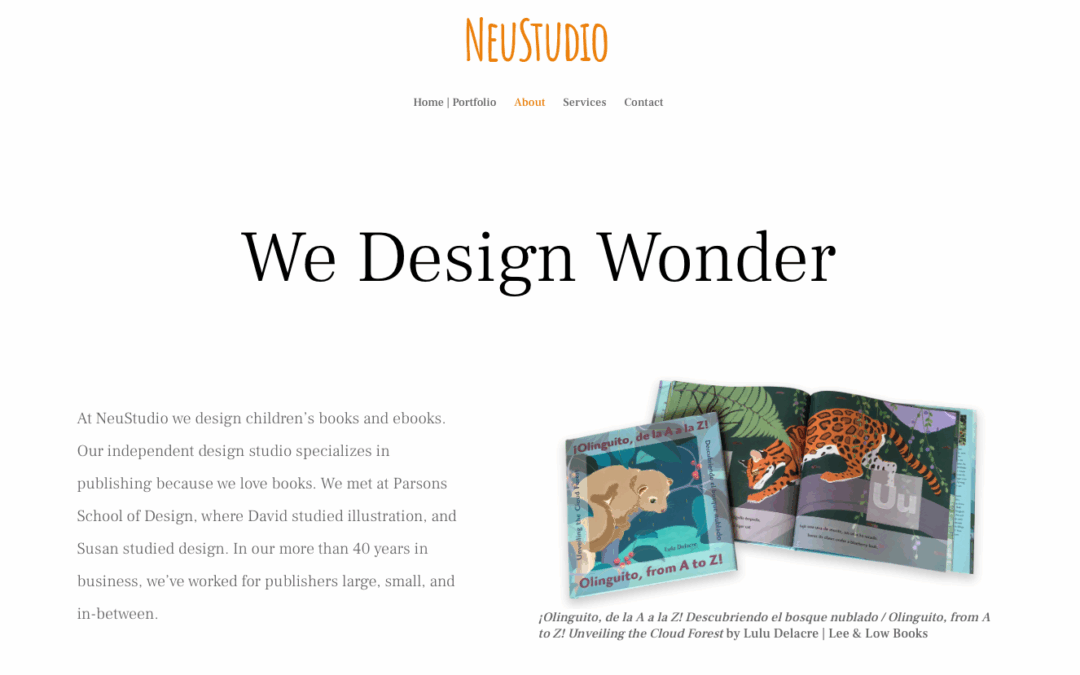Search Engines offer free access to data about your website. With these tools, you can track Key Performance Indicators and measure your progress toward business objectives. For instance, Google Analytics will tell you how many people found your site with organic search. Bing webmaster tools have a great backlinks list. Here are some helpful links for gauging your site’s search performance.
Learn About Your Visitors with Google Analytics 4
Google is the most popular search engine on the planet. And they will give you all kinds of information about your website for free. First, you will need to prove that you are the site owner. Most people do this by embedding Google’s code in their website.
Once the information is flowing to Google Analytics, you’ll be able to access a dashboard with reports. You can discover things about the visitors to your site including demographic information and what tech they used. Google made a series of helpful videos that go through Google Analytics reports step by step.
Google Reports Could be More User–Friendly
For this reason, I’m testing Google’s Looker Studio to see if it makes reports that will be meaningful to my customers. For now, the reports are not in-depth enough for me, and not quite streamlined enough for my clients.
Bing Has Powerful Tools for Site Owners
Bing is Microsoft’s search engine. The visitors Bing sends to my customers’ sites have a good conversion rate. Because of that, it is worth ensuring the these sites perform well there. The Bing Webmaster Tools site has a clean interface and easy-to-use tools. There’s a handy list of backlinks. Another of Bing’s useful features is the connection with Microsoft Clarity. Clarity is a free tool that lets you see how users interact with your web pages with heat maps and recordings.
See How Other Sites Rank for Your Keywords
MOZ has a browser extension for Chrome that will show you basic information about the current web page. This is a handy way to evaluate your competition. Since the data also shows up under organic search results, you can quickly compare site parameters for all the sites that rank for your targeted keywords.
You’ll need to sign up with MOZ for the data to flow to the extension. The free level has useful information about on-page links, domain authority, and page markup. There’s more keyword information available for paying members. Even though MOZ is not a search engine I find the extension useful when preparing monthly reports about search performance.
Their Domain Authority rating is MOZ’s prediction of a website’s search performance. Because it is heavily weighted toward backlinks, it is a good tool for tracking a backlink campaign.

Trying to Decide What to Do Next? Prioritize Website Administrator Tasks
About This Looks Useful
I was posting links to social media, to give a shout-out to the people who shared the helpful information. Also believing that I could always go back to my feed to find them again. Corporate takeovers being what they are, I have moved the links I’ve found to my own website.
If you find any of these things useful, thank the people who posted them in any way you can. A kind word, a tip for a cup of coffee, or even a shout-out on social.
I’ll be updating these as I run across more useful links.