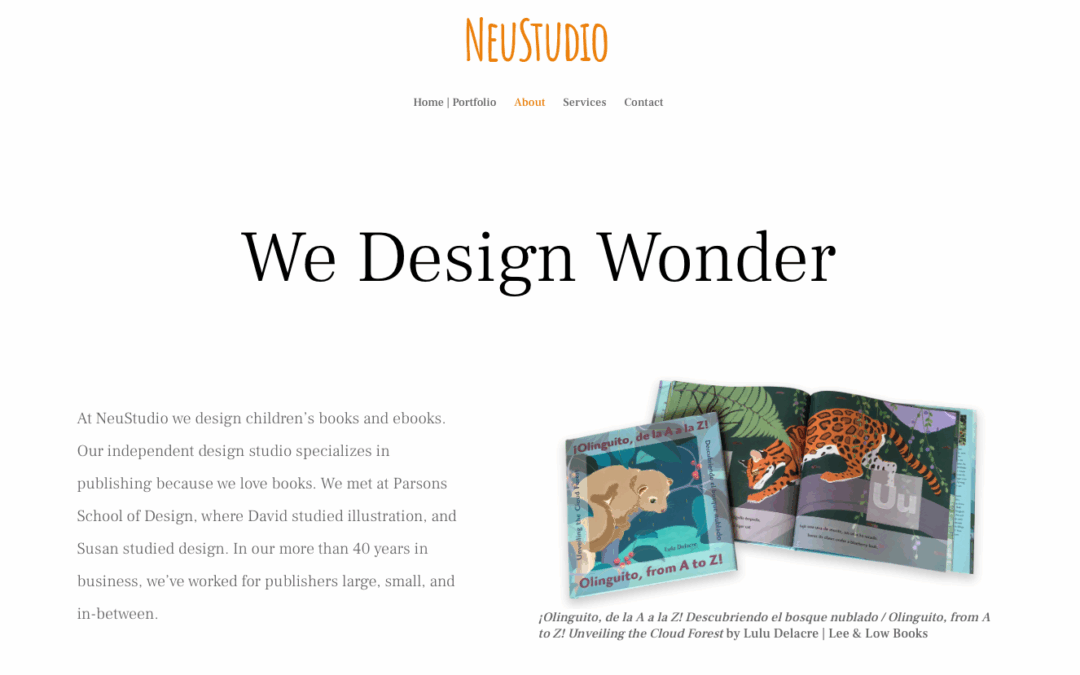Do you ever wonder how your website stacks up to your competitors’ sites? Have you realized that your competitor ranks higher in organic search? Are they are getting more visitors?
If your competitor is outranking you in search for important terms, you could be missing out on important leads. Take advantage of free SEO competitor analysis tools to find out why.
Three Free Ways to Do Your Own Competitor Research
- Test their site
- Discover their keywords
- Follow the backlinks
1. Test Your Competitor’s Site
First, see how your competitor shows up in search. You could type in their URL, but you’d be missing an opportunity to analyze their search results. Open an incognito window in your favorite browser. With an incognito window, you’ll see results that aren’t tailored to you. That means the results will be closer to what a potential customer would see. Now search for your product or service.
How does your competitor look in your incognito search? They could have an information box for their company, a leader, or a product. They might show up in shopping results. Or image results. Or local results.
Search for the competitor’s name. Select the “news” tab to see press releases they’ve posted, or local events they’ve sponsored. These can provide valuable backlinks to their website.
Next, put their URL into PageSpeed Insights. You’ll get scores for the Site’s Speed, Best Practices, Accessibility, and SEO. If you are new to this tool, the Semrush blog has a good overview.
And then, look into your competition’s metadata. Website metadata describes the content of a web page to search engines. It isn’t visible to a website visitor. If you haven’t already, set up a free subscription to MOZ tools. Now add theYou ir extension to Chrome. Log into MOZ, and then enable the plugin. Next, navigate to the competition’s pages and look at the plugin’s evaluation. You’ll see the page’s authority rating, the domain’s authority rating, and the domain’s spam score. Click on the magnifying glass/web page icon to get more details about the on-page elements.
2. Discover Their Keywords
In SEO Competitor Analysis, one of MOZ’s free tools, select Keyword Gap. Enter your site’s URL and up to 3 competitors. You’ll see their top-ranking keywords and best-performing content.
With MOZ you can do a “keyword gap Analysis.” This report compares your website and your competitors’ website. It will show you the difference in the keywords that each site ranks for.
3. Explore Their Backlinks
The free version of MOZ will show you the major websites that link to your competitor. Visit those links. Maybe this is a paid listing with a link, or maybe there are guest posts in an industry blog.
Now Test Your Site
Repeat this investigation on your site and compare.
Complete the Competitor Analysis— Ask Yourself Questions Like These
Does their website have a better SEO Score in PageSpeed Insights? Look at the detailed description in their report and yours. You’ll find things on your site to improve.
Does their site use keywords that are different from yours? Use Google Trends Explore to compare which keywords are more popular.
Do they have more backlinks? Can you also get a paid listing from the same site? Would they like a blog post from you?
If you’d like to go deeper into competitor website analysis contact me, I can help.