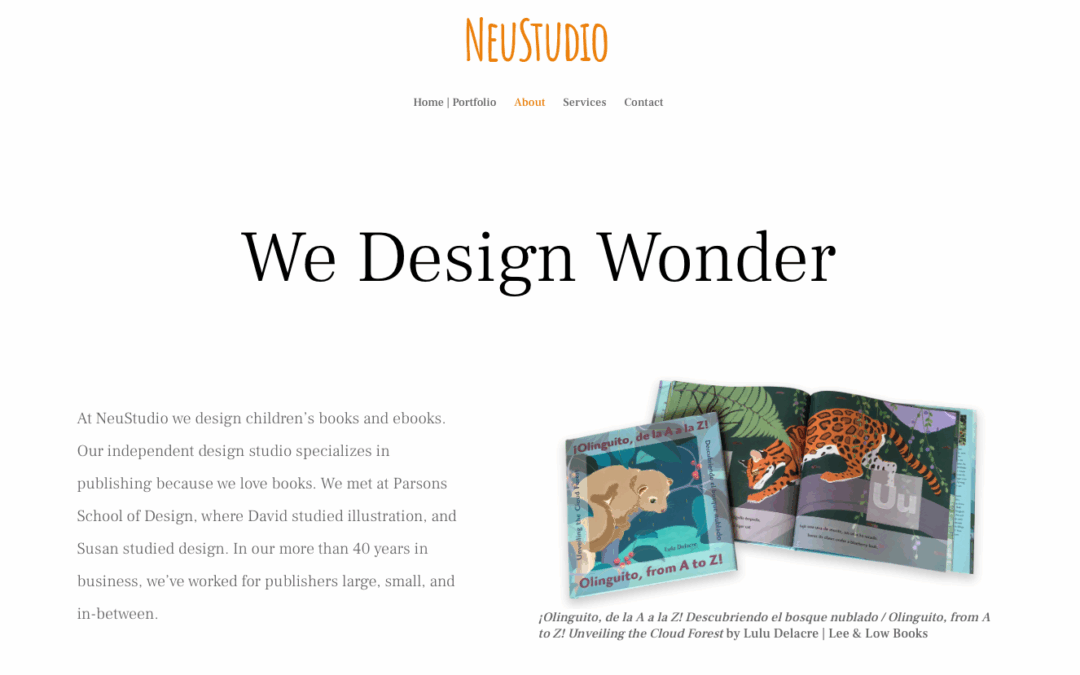If a page on your website doesn’t bring in engagement and interest, look at its keywords again. Here are some warning signs that you or your clients are optimizing for the wrong keyword.
- Your page is shown often in search, but it gets few visitors
- Your keyword rank is great, but no one clicks through
- Visitors don’t spend time on your page
You can find the answers to these questions with Google Search Console and Google Analytics.
How is the Landing Page Search Performance?
In Google Search Console, export Search Results to Google Sheets.
In the Pages tab, find the page you’re investigating. Is it getting shown often— a lot of Impressions— but despite that, has a low CTR (click-through rate)?
It might be ranking for the wrong keyword.
What Word is Your Content Ranking for?
First, navigate to Google Search Console. Next, choose “Search results” and then click the PAGES tab in the table. Select the underperforming page from the first column, then click the QUERIES tab. You’ll see a list of keywords. When people search for those words, this page will appear in the search results. You’ll see the keyword that gets the most Impressions. For the next step, we will research that keyword.
We’re Number One! For the Wrong Keyword…
How is the Keyword’s Search Performance?
Now we will search for the top keyword in the Google Sheet you exported above. Select the Queries tab and find the keyword in the Top Queries column. Check where your site ranks for this keyword in the Position column. Look at the click-through rate in the CTR column to see what percentage of searchers visit your site.
If the search position is good— a small number indicates a higher rank— and on the other hand, the click-through rate is low, you might have the wrong keyword.
Do Visitors Like What They See?
Last but not least, let’s move away from evaluating search and look at how people interact with the webpage. Because visitor behavior can be an important clue to the effectiveness of your content, too.
In Google Analytics, select Reports. Under Engagement select Pages and Screens. Focus on visitors from Search by adding a comparison. Click the plus sign next to “All Users.” In the Build Comparison pane, from the Select dimension dropdown menu, choose “First User Source.” Choose “Exactly Matches” for the Match Type, and then Select “Google” from the Value dropdown. Press Apply.
In the Page path and screen class column, find the underperforming page URL. The farthest right column is “Bounce Rate.” This is the percentage of people who navigate away from your page immediately.
Are your visitors from Google bouncing away more often than all other users? Clearly, that’s a sign your page isn’t what people are searching for— and the keyword is a suspect.
Web search trends change constantly, and no one can predict how content will perform. It is absolutely important to review your site’s performance on search regularly. Remember, keyword optimization is an ongoing process.
If you see these warning signs on your web content, it’s time to review the keywords.
Would you like help checking into an underperforming webpage? I’d be happy to hear from you! Contact me.